OneNote Templates | OneNote Tutorials
OneNote Templates & Mini Course Bundle
OneNote Templates & Mini Course Bundle
Couldn't load pickup availability
Unleash the power of digital notetaking with our comprehensive OneNote Toolkit!
Go beyond traditional pen and paper - create and manage your digital notebooks effectively for a flawless note-taking experience. Say goodbye to misplaced sticky notes and illegible handwriting!
Here's what awaits you:
🎥 9 Essential Training Videos: 30 minutes of detailed, step-by-step tutorials so you can get started using OneNote the right way today! Learn how to install, use, and share your digital notebooks to monitor your and your team's accomplishments and tasks efficiently.
💻 OneNote Notebook Package: Your digital download is a meticulously crafted OneNote Notebook, packed with ready-to-use page and section templates. Post-purchase, you'll receive an email granting you access to your online learning portal, where you can access all your resources!
🗒️ 20+ Customizable Page Templates: No more staring at blank pages. Your new notebook comes loaded with over 20 modifiable page and section templates to inspire innovative note-taking. Templates range from Goal and Task Planners and Checklists to Calendars, Schedules, and Project Management Templates. Make sure to check out all the templates below!
♾️ Lifetime Access: Our offer gets better as it includes lifetime access to the program. Once you join, you're in for life! Enjoy all future templates and course updates at no additional cost.
🌎 Best of all, your OneNote content is accessible anytime, anywhere! Just download the OneNote app on all your devices, log into your account, and let your digital note creations flow whenever you're inspired.
Embrace this chance to revolutionize your note-taking experience, and join today!
What's included?
What's included?
Delivery Method
Delivery Method
Enjoy immediate access to your OneNote Template bundle and training upon payment confirmation!
We deliver our training via Thinkific, our trustworthy online training portal, to ensure swift and secure delivery of your digital resources.
Following payment, watch for a separate email containing instructions for setting up your new user account to access both the templates and training.
 Digital Download
Digital Download
 Fully Customizable
Fully Customizable
 Video Tutorials
Video Tutorials

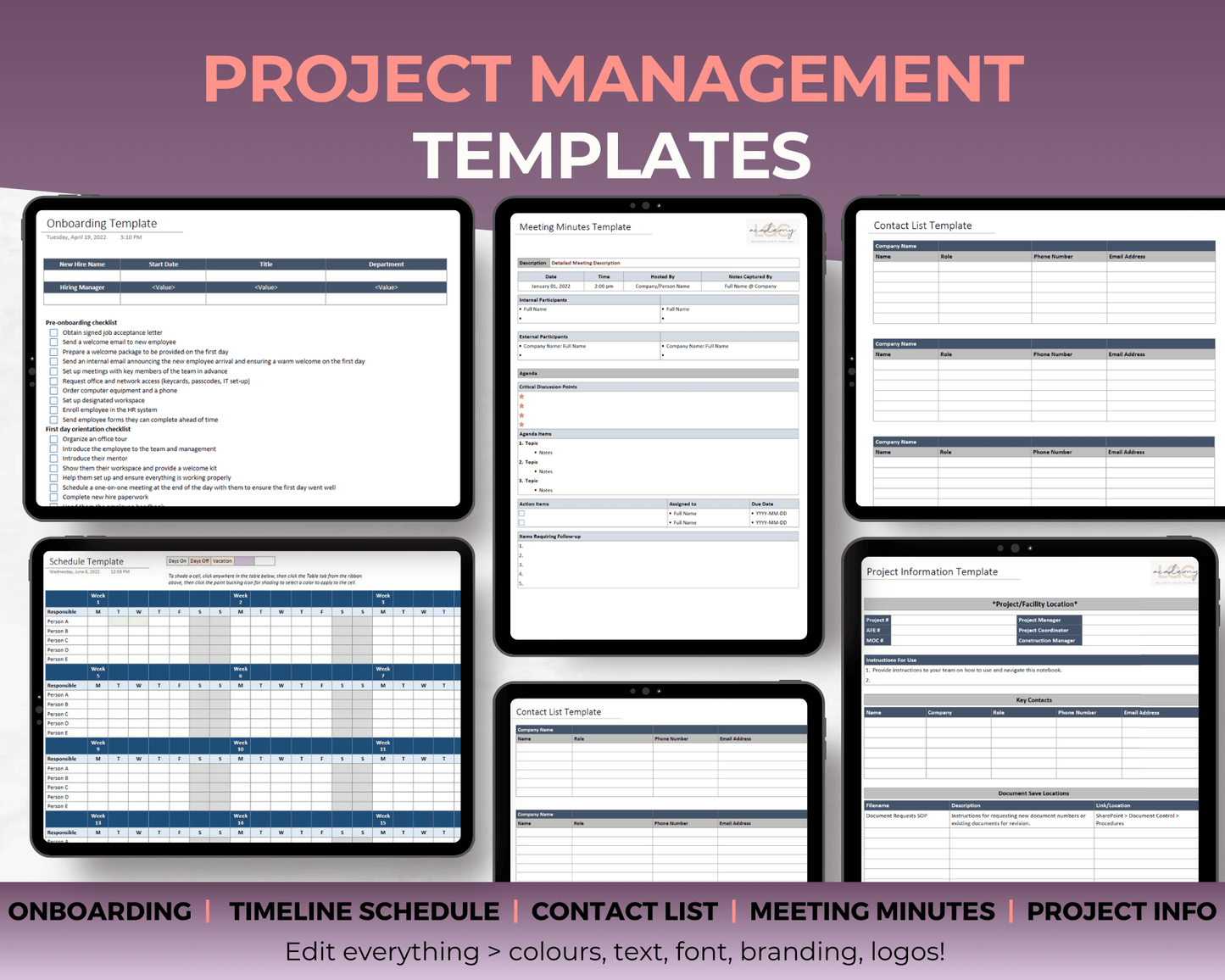
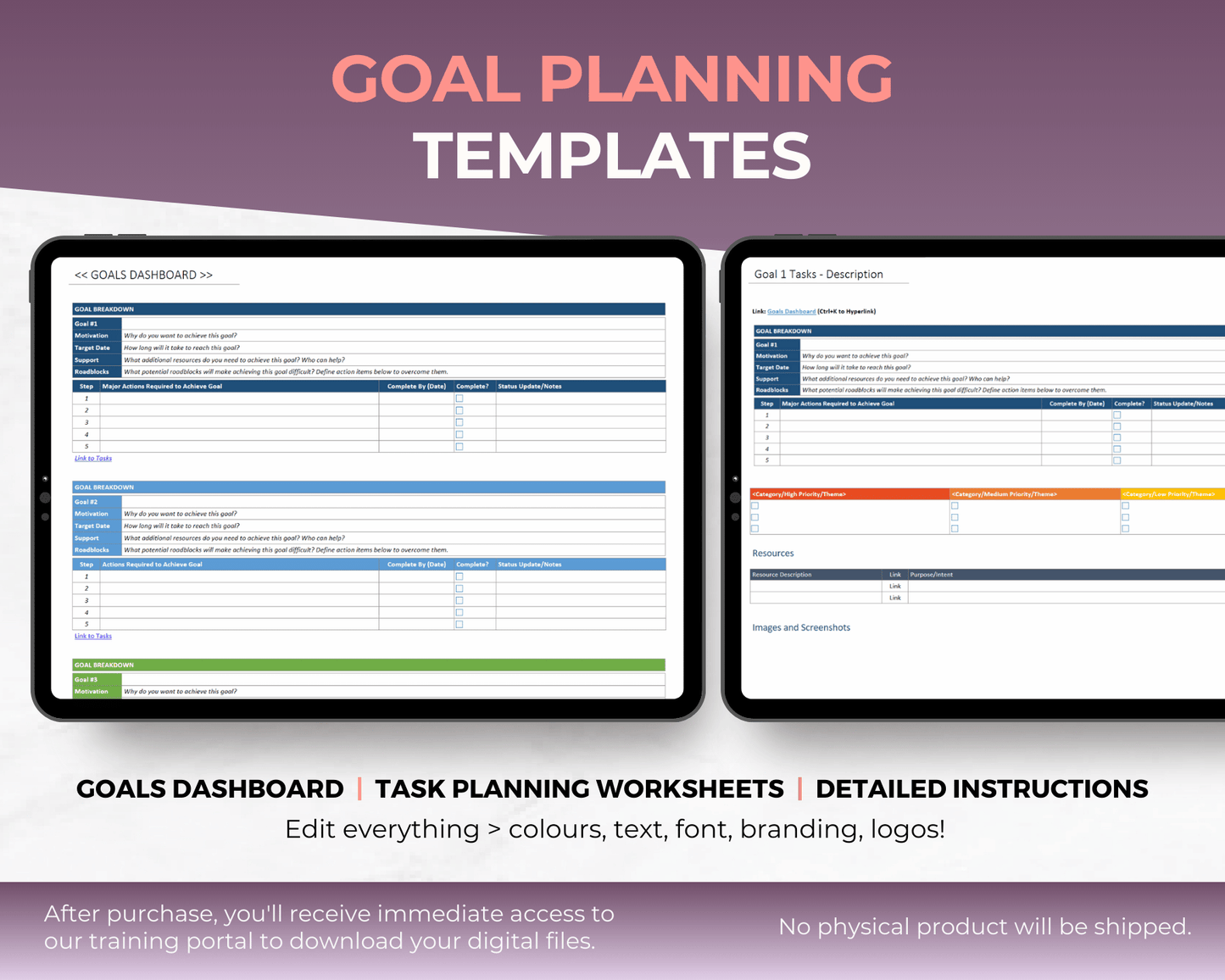
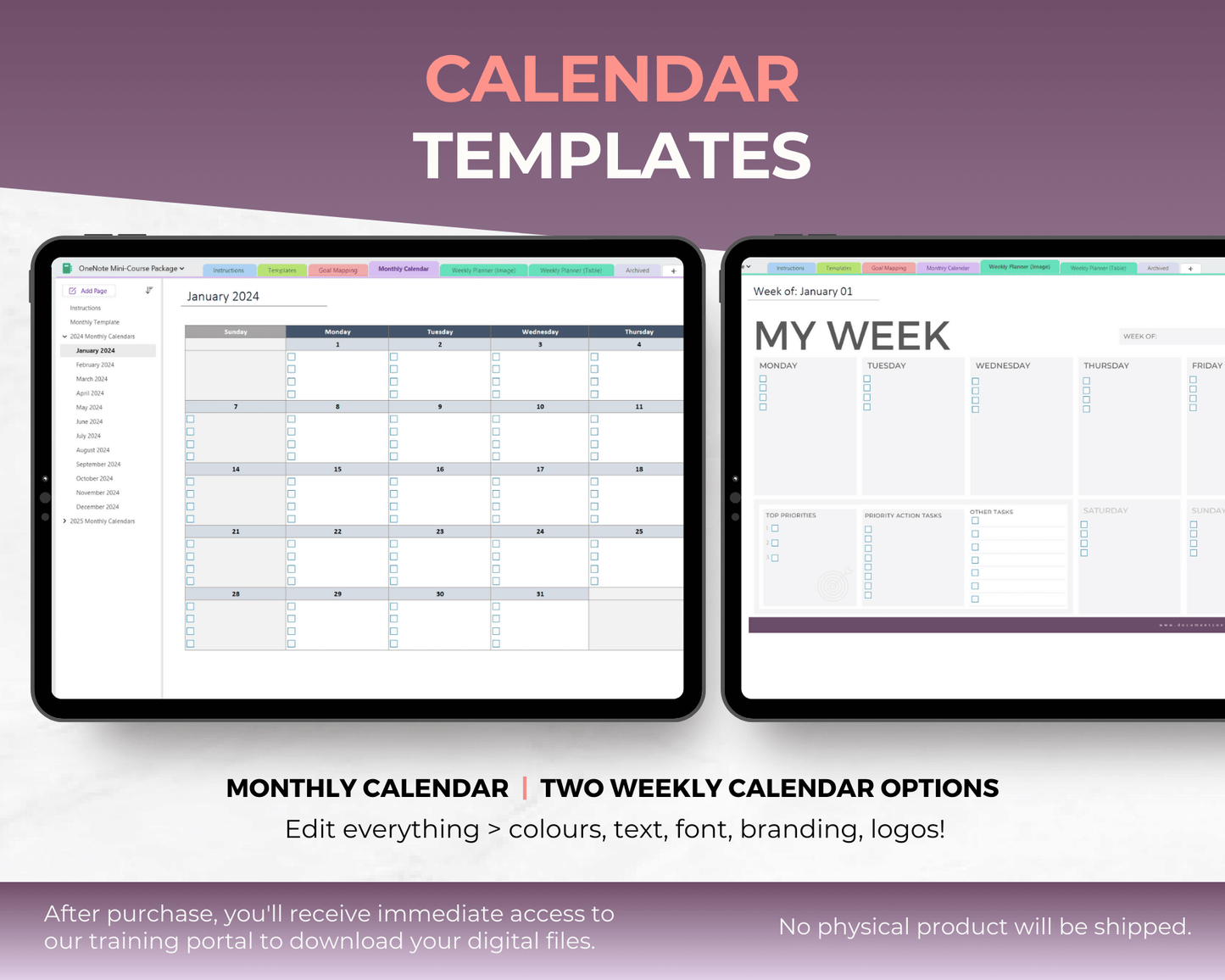
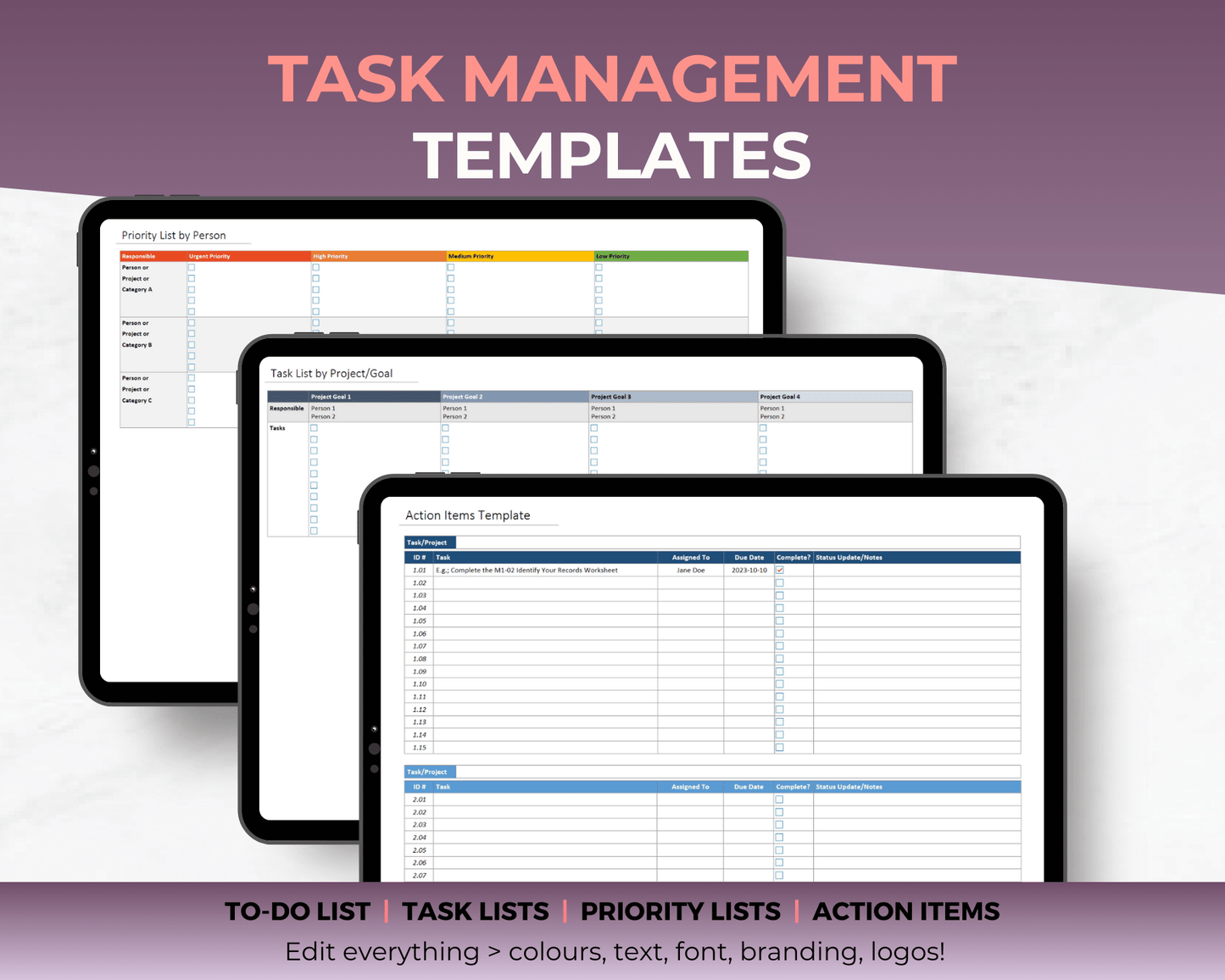
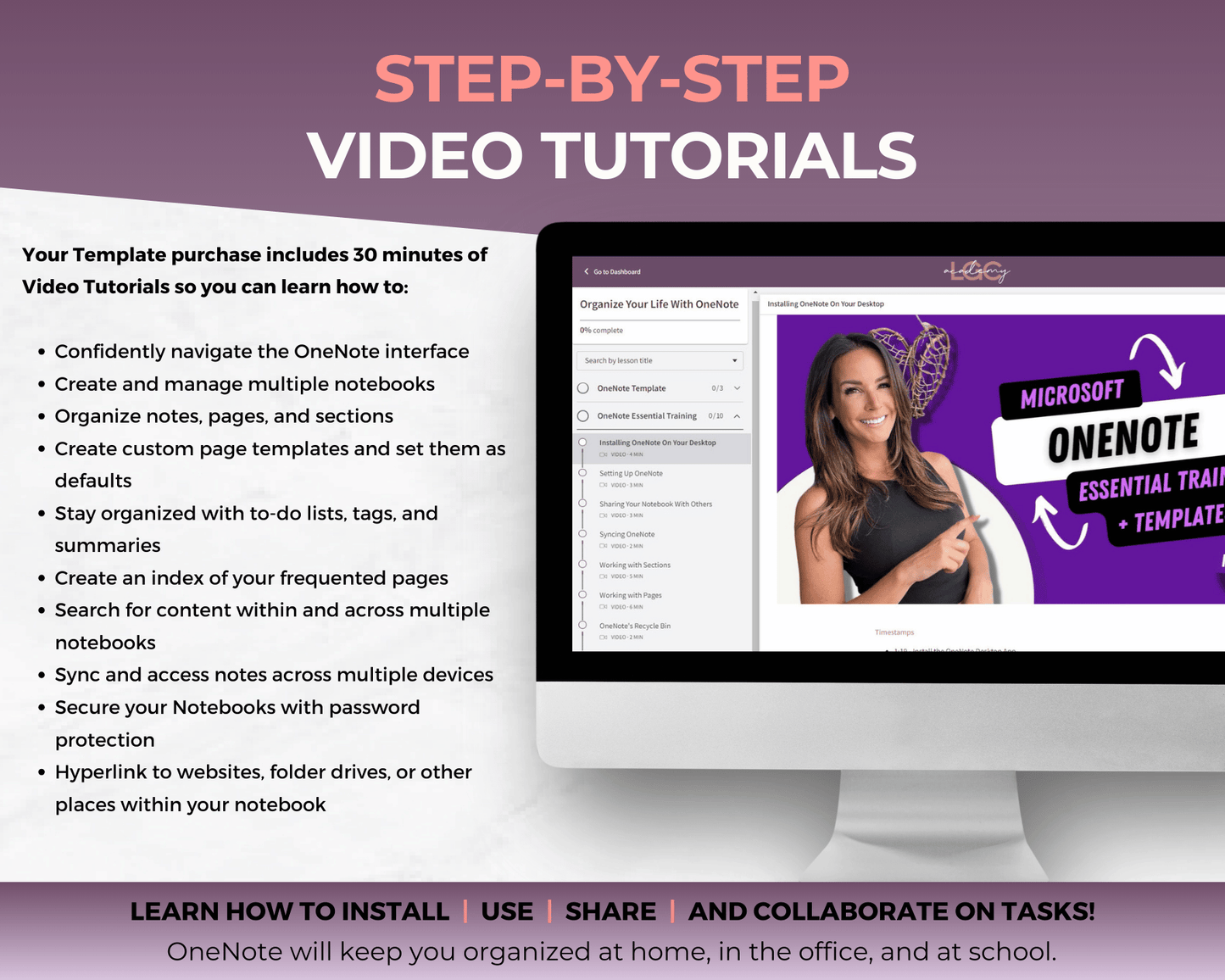
Ways to Use OneNote
-
At Home
✨ Planning with Calendars and Task Lists: Utilize the calendar and task list templates to schedule your weeks and months. Having a visual representation of your tasks will help you stay on track and manage your time effectively.
✨ Daily Journaling: Set up page templates for journal prompts and use them to maintain your daily journaling practice. OneNote provides a convenient and orderly space for your reflections, ideas, and insights.
✨ Research and Planning: Create a dedicated section for research and planning. Whether you're gathering information for upcoming trips, researching products, or brainstorming new ideas, OneNote is your go-to tool to keep all your notes and findings organized.
✨ Sharing with Friends and Family: OneNote allows you to share your notebooks with friends and family. They can view your content, add to it, and collaborate with you in real-time, making it a handy tool for joint planning and sharing of ideas.
-
At School
✨ Comprehensive Note-Taking: Whether you're enrolled in a full-time program or taking continuing education courses, OneNote is the perfect tool to track your notes, tasks, handouts, findings, and exercises.
✨ Organized Research: Create a new notebook with sections for research topics, class notes, group assignments, and homework. Streamline your study efforts and keep all pertinent information in one accessible place that you can view anytime from any device.
✨ Interactive Learning: Add screenshots, hyperlinks, and drawings from your tablet directly to OneNote to enrich your notes and make learning more interactive.
✨ Collaborative Projects: If you're working in a group setting, share the notebook (or section) with your peers and use it as a class notebook for everyone to see and add to. Foster effective collaboration and ensure everyone is on the same page.
-
At Work
✨ Project-Specific Notebooks: Create individual notebooks for yourself plus any project you're working on. Share these with your team to track the progress of various initiatives and tasks.
✨ Meeting Documentation: Use OneNote to capture all necessary meeting details such as notes, status reports, and action items. This info becomes easily accessible and shareable with your entire team.
✨ Efficient Task Management: Optimise your workflow with OneNote's features like to-do lists, tags, and summary options. Keeping track of outstanding items has never been easier, ensuring you're always on top of your tasks.
✨ Collaborative Teamwork: With OneNote, you can collaborate and communicate with your team in real-time. Share ideas, make edits, and see changes made by other team members instantly. Keep everyone on the same page for efficient teamwork.
Here's what you get...

Training for OneNote
OneNote Tutorials
New to OneNote? No problem, I got you covered.
Your bundle comes with 30 minutes of video tutorials so you can learn how to:
✨Confidently navigate the OneNote interface
✨Create and manage multiple notebooks
✨Organize notes within pages and sections
✨Create custom page templates for section defaults
✨Stay organized with to do lists, tags, and summaries
✨Create an index of your frequented pages
✨Search for content within and across multiple notebooks
✨Sync and access notes across all your devices
✨Secure your Notebooks with password protection
✨Hyperlink to websites, folders, or other places within your notebook

OneNote Calendar Templates
*2025* 18 Months of Monthly and Weekly Calendar Templates!
Your OneNote Calendar Template Includes:
✨ Monthly Calendar Section with 18 months of to do list style templates (Sunday start)
✨ Weekly Schedule Section divided into 52 weeks. Weeks are shown as an image background and use to list style tracking (Monday start)
*Both calendar sections include templates starting from January 2025 to June 2026*

OneNote Project Management Template
Stay organized with OneNote Project Management Templates
Your OneNote templates for project management include:
✨Note Taking Template
✨Onboarding Template
✨Meeting Minutes Template
✨Action Items Template
✨Project Information Template
✨Contact List Template
✨Shift Schedule for Site Work Template

OneNote Task Management Template
Stay organized and on top of tasks with these OneNote checklist templates!
Our OneNote To Do List Templates include:
✨Simple To Do List Template
✨Task List by Person Template
✨Task List by Project/Goal Template
✨Priority List Template
✨Priority List by Person Template

OneNote Planner Template
The ULTIMATE Goal Planner to help you set, plan, AND achieve your goals!
Looking for a better way to plan and track your goals? This bundle includes everything you need to set yourself up for success by breaking down your goals into detailed action plans.
Our OneNote Planner Goal Section Includes:
✨Detailed Instructions and Workflow
✨Goal Breakdown & Task Planning Worksheets
✨A Parking Lot Page for your future goals
Download Your OneNote Templates Today!
Frequently Asked Questions
Important Notes
OneNote uses Microsoft OneDrive to sync your digital notebooks across all of your devices.
If you want to access OneNote from multiple devices using the app, you'll need a Microsoft Office 365 account.
If you have an Office 365 account at work, you can use that account to access OneDrive!
If you don’t have OneDrive and you only want to access the Notebook from one device (such as your desktop or smart phone), you can sign up for a free basic Microsoft account which will allow you to log in, you just won’t be able to sync to other devices without the OneDrive subscription.
Please ensure you have the proper software before purchasing.
Any placeholder text shown in the preview images and within the template are for visual reference only. You will delete and replace it with your own text after purchase.
Is this compatible with my device?
The OneNote template package is compatible with Windows or Mac using the OneNote Desktop app.
Once installed, sync it to your mobile devices or tablet by downloading the OneNote app from the App store.
What version of OneNote is this for?
The OneNote Notebook Template is compatible with software versions 2010 and later, but for full impact, I recommend downloading and using the latest and FREE version of OneNote (which I show you how to do in the training videos).
Terms of Use and Refund Policy
- Due to the digital nature of my products, refunds or exchanges can not be issued. If you're unhappy with the product for any reason, reach out and I will happily work with you to find a solution.
- All designs are created by LGC Academy Corp., and can not be resold, reproduced, distributed, or shared.
- This template is for your personal use only.





